?How to fix sidebar is go on bottom or down
إصلاح مشكلة ظهور الشريط الجانبي في أسفل المدونة
How to fix sidebar is go on bottom or down in blogspot?
first step will start with easy step but it's not common,if your blog was appear perfect and suddenly error occur with appear of sidebar in bottom or down just go to next step.
Go to blogger dashboard--->choose template ----> choose customize ---> choose adjust widths.
put the value for entire blog to 1024 or any value and sidebar value to 310,remember both value must be than screen width to make it look pretty .and layout must be first contain sidebar.apply and save.if
problem (sidebar is go on bottom or down ) not here go to next step.
Second Step if you faced the problem recently and everything was ok befor few days then the problem in one of your post.so to detect which one is cause the problem go to blogger dasgboard ---> select
posts and try to view every post alone as here in my blog.see image
number 1 in image to view your post,remember just view last post you are added recently after the problem appear (sidebar is go on bottom or down ).
if you are detect the post that the sidebar appear bottom or down so it's the chosen one.
you will see that other post sidebar is appear will,so go to the next post to view until you are found it.
as her in this image it cause the problem(sidebar is go on bottom or down ).
as you see the blue arrow is sign that sidebar is in bottom or down not appear.
after we found the post just press edit then press update and view post if the sidebar appear in right
way then problem solved or edit go to html then try to fix html because problem in html.
or delete post before delete it save txt file in your pc.and rewrite the post again so if problem solve
(sidebar is go on bottom or down )
you will see sidebar in left or right as next image show.
if the problem (sidebar is go on bottom or down) not of one previous so go to step 3.
third Step go to dashboard ---->choose layout ---> try to edit all widget you are recently add.
first open edit widget that are java script copy the code to text. then remove the widget and save arrange and
and view the blog until you detect the widget that cause the problem (sidebar is go on bottom or down ).
if you found the right widget try to fix it or remove it.
fourth Step replace the template or return the default settings.
if you like the post follow me thanks.
twitter @aalmahallawi






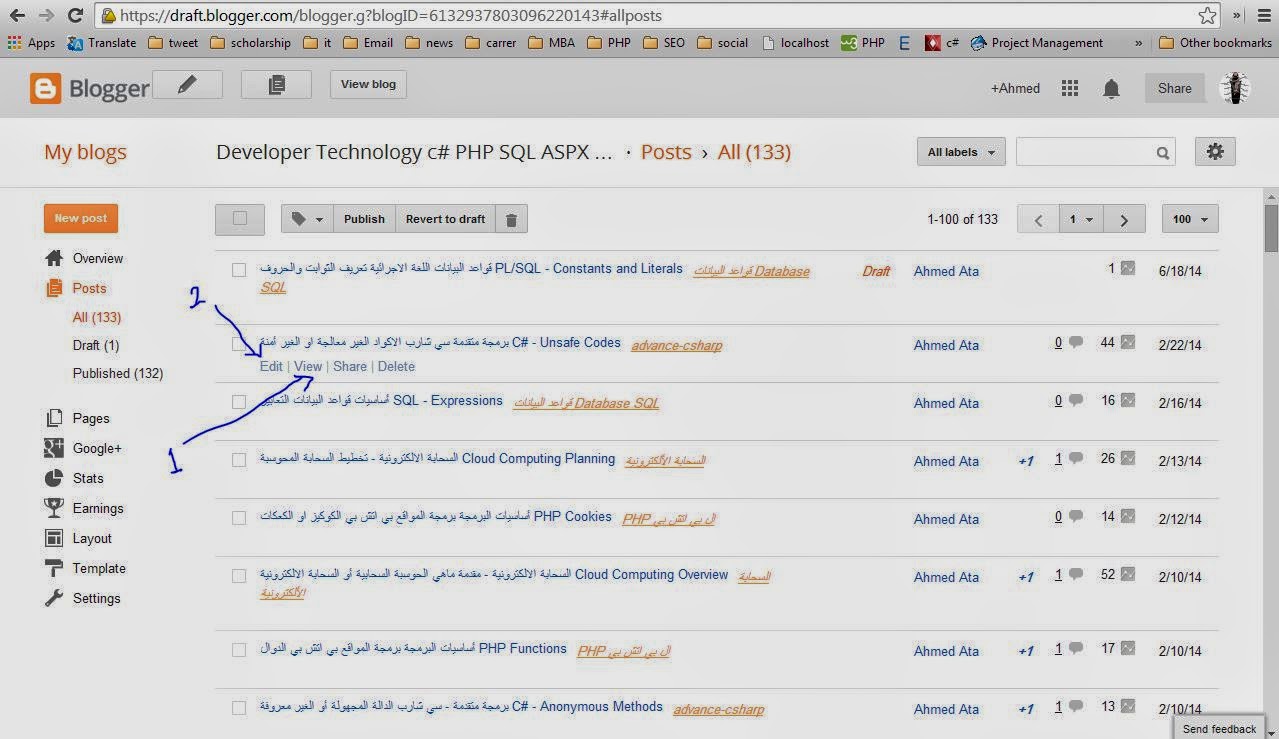






0 comments:
Post a Comment