How to Save page as mhtml in google chrome
كيفية حفظ صفحات الويب كصفحة واحدة في جوجل كروم
How to Save page as mhtml in google chrome
Actually Google Chrome Has properties to save web page as mhtml, but not enabled.
to enable this properties just copy this (chrome://flags/#save-page-as-mhtml) and put it in your browser and press enter,the settings page will
open and color the property of save page as mhtml by yellow color just press enable.as you see in the image.
كيفية حفظ صفحات الويب كصفحة واحدة في جوجل كروم mhtml
لحفظ صفحات الويب كملف واحد وبامتداد mhtml في متصفح جوجل كروم ليس عليك سوى نسخ النص التالي
chrome://flags/#save-page-as-mhtml
ووضعه في شريط التصفح ستظهر لك الصورة السابقة ويظهر تحديد باللون الاصفر واسفله الكلمة Enable اضغط علي الكلمة واغلق الصفحة






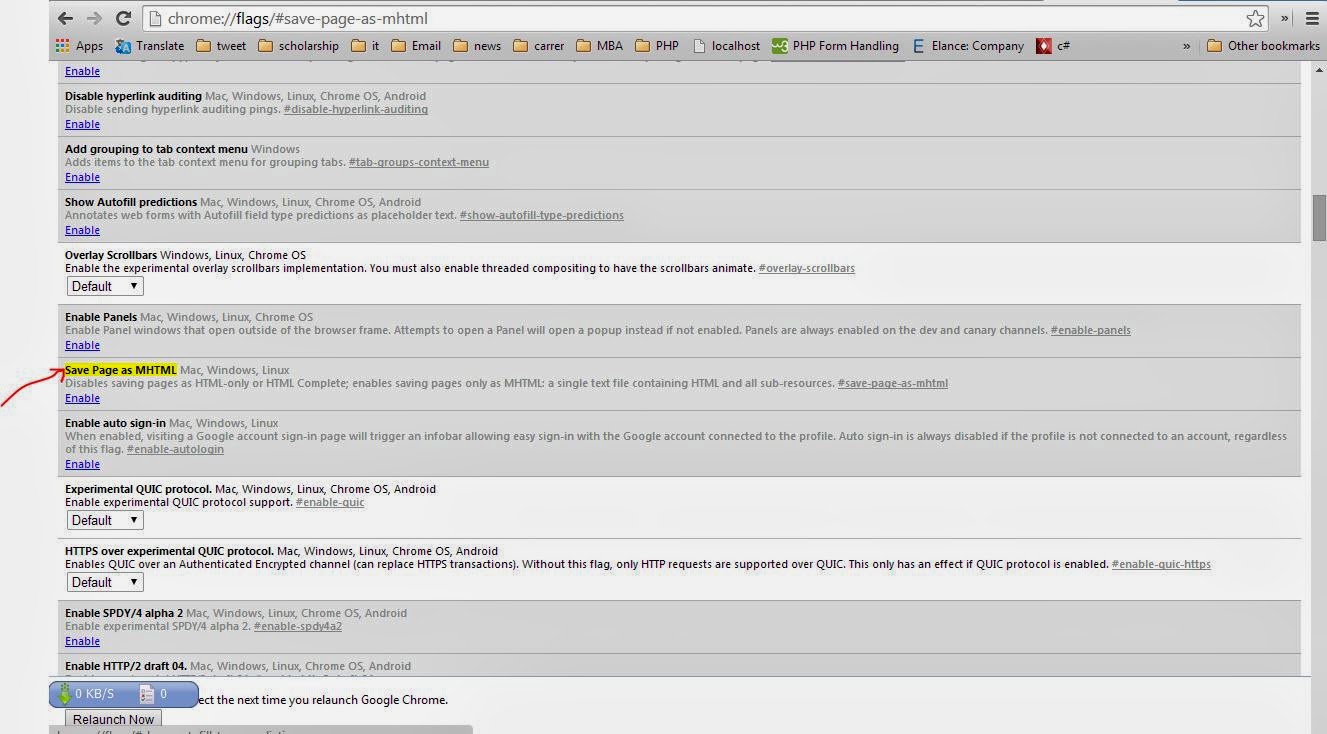




0 comments:
Post a Comment