Remap Key Board in Windows تغير مفتاح في لوحة المفاتيح بدلا من مفتاح
May be you face problem in you laptop , key is broken or have problem when you press, and you know change keyboard for you laptop cost money, so what want to do, you know there is keys in keyboards rare we use it or never used like key between left Ctrl and window key .this key i never used so my space bar key is broken in my laptop so i was go to change it .first my keyboard not exist in market ,second if it found it cost about 50$. so the solution is remap the keyboard.
here is the powerful tool.see the image how to change it.
في حال تعطل أحد مفاتيح لوحة المفاتيح في اللاب توب . ولا ترغب بشراء لوحة لارتفاع التكلفة او عجم تواجدها في السوق اليك الحل حيث توجد مفاتيح ناذرا ما نستخدمها او حتى لا نستخدمها ابدا .فيمكنك استبدال المفتاح بدلا منه بمفتاح اخر اتبع الخطوات التالية في الاداة التالية
after click in sharpkey not need to install as you
1-press number 1 to add . the next window will appear.
1- Is the key you want to change when press this key new window will appear tell you which key you want to change .
2- the key you want to work as alternative key for the key you change the image in the next will explain.
3- after choose the broken key and alternative key press ok.
here in this example i want to change space bar key , i mean an other key will work as space bar
so you have 2 choices,
first choose from list the name of key which is space bar or
second if space bar key still work try to press and will chosen.
1- press ok. next image chosen the alternative to woke like space bar.
here i choose right Ctrl from list to work as space bar key
1- press ok.
after choose you see button write to registry press it .
restart windows or log off.
if you want to return it as previous just open program and you will see in window title change choose it press delete press write to registry
Ahmed Ata Almahallawi
Freelancer
IT
IT Help Desk,
SEO experience,PHP,C#,ASPX
Al alami st
Gaza -jabalia, Gaza Strip
Palestine
Marital Status: Single
ahmed.almahallawi@gmail.com
Ahmed Ata Almahallawi
Freelancer
IT
IT Help Desk,
SEO experience,PHP,C#,ASPX
Al alami st
Gaza -jabalia, Gaza Strip
Palestine
Marital Status: Single
ahmed.almahallawi@gmail.com







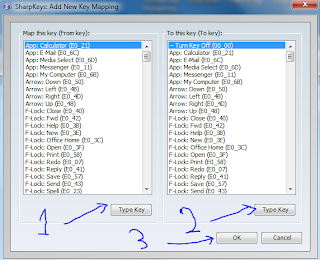
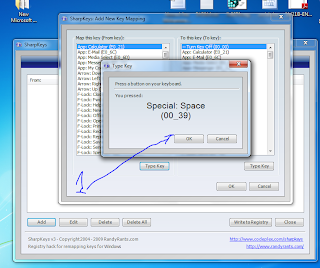





0 comments:
Post a Comment